LAN ACADEMY FIELD REPORT:
KARNATAKA, INDIA, 2012
About this project
In 2012 John Williams was approached by the African Indian Alliance about managing the purchase of a some computers for their Indian offices. Two weeks later John proposed two options to the board of the AIA, one of which involved spreading the money across multiple small netbooks and one larger laptop loaded with Open Courseware to create a networked learning lab. This proposal was eventually chosen and dubbed "The India LAN Academy". John teamed up with Clark Andrews and after 4 weeks of prep they flew to rural India to implement their prototype. Eventually, after many lessons learned and revisions made, the India LAN Academy project transformed into LAN Academy Inc.
Goals of the First Project
“India LAN Academy V1” had the goal of providing educational resources and computers to impoverished Siddi students in rural India. We set out to create an inexpensive, reliable, and replicable model.
The project came from a partnership with the African Indian Alliance (AIA), which supports and sponsors Siddi students to continue their education through the university level. Our computer labs act as a tool to help AIA-sponsored social workers provide Siddi students with a chance to develop the computer and English skills necessary to continue their education.
In this trial run, we brought the computer labs to two sites in Uttar Kannada (located in the south Indian state of Karnataka), one in the town of Yellapur and the second in a smaller village called Mainilli.
Parts and rationale of ILA V1
The India LAN Academy is essentially an inexpensive computer lab loaded with offline educational resources.
Each India LAN Academy V1 lab consists of four small Android netbooks which connect to the teacher’s computer to stream educational videos. The teacher’s computer was loaded with approximately 120GB of video content from online educational centers including Khan Academy, TEDtalks, and Oxford University online courses. The basic courses chosen were chosen to fulfill or compliment the educational requirements for Indian Secondary Education.
To organize these videos, we set up a simple browser-based content management system using Apache Web Server’s directory listing capabilities. Using this system, the netbooks can access and stream videos by pointing their browser to the IP address of the teacher’s computer.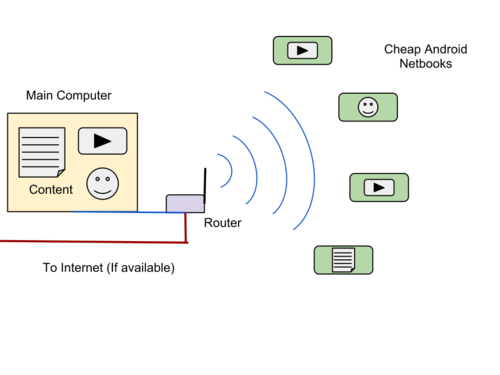
In addition to the browser-based learning capabilities, the netbooks also have educational games (e.g. Learn2type and Zombie Typing) pre-installed. Also, the full and simple versions of English Wikipedia can be accessed from an SD card.
Each netbook was equipped with an external keyboard and mouse for ease of use, as well as headphones for listening to the videos.
The African Indian Alliance hopes to use this lab to connect remote students with a social worker over the internet (dial-up was available at all sites). Therefore, chat applications were installed on each netbook, and the teacher computers are equipped with webcams and speakers for video calling capability. We also provided a Windows netbook for an AIA-sponsored social worker.
The pre-flight parts list was as follows:
Part - Approximate cost - Purchased from
- Main PC - 200 - eBay
- Main PC - 200 - Cowboom
- Netbooks - 536 (for 8) - Ali Express
- SD cards - 50 (8) - Ali Express
- Webcams - 12 (2) - Ali Express
- Projectors - 180(2) - Dell DFS
- Router - 40 (2) - Tigerdiret
- Mice - 20 (8) - Ali Express
- Keyboards - 65 (8) - TigerDirect
- Earbuds - 12(10) - eBay
- Usb Restore Key - 40 (3) - Newegg
- Backup Hard drive enclosure - 7 - Newegg
- Backup Hard Drive - 120 - eBay
- USB Card reader - 10(4) - Newegg
- Outlet Converter - 20(10) - Amazon
- Power Strips - 54(2) - Newegg
At the last minute we also added a Windows Netbook for one of the social workers for ~$150 from Cowboom, but that wasn’t meant to be a part of the trial setup.
Repairing the system
In case anything went wrong with the Android netbooks we prepared flasher SD cards, so that any netbook could be restored to its original state including settings and applications.
To repair the teacher’s computer, we included a Windows 7 re-install key and a hard drive filled with content and applications to be installed.
Additionally, we provided a guide for basic use and repairs for a few issues that didn’t quite merit a full system reset.
Last Minute Fixes
Power and SD
Once we arrived in India, we discovered a few things weren’t working. The issues arrived as a result of either the different conditions in India, or the fact the we had only two weeks to build and test the setup while in the U.S.
The first issue that we ran into was power. We were expecting flaky power, but we didn’t expect the “220” volts to be lower than 110 volts. Apparently this coincided with high amperage and ultimately one of our Android netbook chargers exploded. Power converters/battery backups for each site appeared to solve the problem but we went ahead and advised switching off the chargers when not in use.
A strange side effect of the low voltage occurred with the SD card readers in the netbooks, which caused Android to not recognize some of the SD cards. It turns out this is a known bug in the Android kernel (see here). We “solved” the issue by just buying a bunch more SD cards and figuring out a complicated restart procedure that seemed to solve the problem for the most part. The long term solution involves creating a flasher with an updated kernel and reflashing all the netbooks, but we had neither the time nor resources to do that while in India.
Lack of Power
Another big issue was the lack of electricity at the Mainilli site. Electricity was out - often for the entire day - almost every day we tried to work there. Without a chance to charge, our lab is useless, so two large backup batteries were purchased. The two of them can power and charge the entire 520 Watt site plus a desktop computer (belonging to the convent, unrelated to our work) for more than six hours.
Equipment Failure
The main computer restore would not work between the two machines, likely because one was 64bit, and the other was 32bit. We ended up having to provide instructions and installers for recreating the system instead of just providing a system image.
Our original surge protectors/power strips turned out to blow the circuit breakers whenever they were plugged in so those strips had to be replaced with local variant.
One thing we didn’t think to test at all was having our routers connect to the internet via a dial-up modem. In our defense, we received mixed reports about the internet situation at the sites, but it turns out that broadband and “high speed” are terms for dedicated dial-up lines. In addition, the dial-up used PPOE, an outdated method that meant the modem and WiFi router couldn’t be hard wired together. Just to add insult to injury, the phone jacks all take power from the grid, so when the power went out, so did all the phones and the dial-up internet. Bottom line, right now the WiFi to internet doesn’t work, the WiFi is just a local connection.
Final Setup
Here is a link to the files for recreating the lanacad in its first version state.
<Oh look, there’s no link here. We’re still trying to find all the files (Many got left in India), but we should have it all up in a few months.>
This (will) link to a zip file containing:
An educational content list,
The Applications folder for recreating the main laptops (Along with a tutorial on how to do that)
The server files: index.htmls, .htaccess, and http.conf for apache 2.2
Hardware list and where to get stuff
Files and guide to make the Android ROM flasher
Tutorials on use of the lab
And possibly more!?
(All this exists somewhere, we just need to compile it in one place.)
Future Plans and Revisions
Before going on the trip, we were not aware how emphasized Microsoft Office and English language skills were in comparison to the other curricula. Because we overestimated the average student’s English ability, our English curriculum was not as developed as it could have been. And while we had a few Microsoft office videos, we included OpenOffice as a free alternative instead of Microsoft Office.
Other things we would do differently next time include:
Bringing identical main laptops, so we could actually make a reinstall image.
Bringing our own router/modem with an auto PPP dialer and wifi.
Bringing a converter to smooth out the power.
And planning/purchasing for a lab that runs for at least 6 hours instead of 3.
While we’re overall satisfied with the results of this project, we would not necessarily recommend repeating the lab as we originally designed it. The India Lan Academy 2.0, will likely be quite different in terms of hardware and software. This second version will draw upon what we learned during our time in India in order to create a more usable, powerful, and robust lab that fits the needs of Siddi students even better than the original.
Final thanks and acknowledgments
We would first like to thank Pramod for driving us from site to site, and making travel possible. We would also like to thank:
Eric and Noah for their help setting up the server and netbooks.
The Sisters of Holy Cross Convent for making a space available for and using the lab.
The Fathers of Loyola Vicka Kendra for making our stay possible through their hospitality.
And the social workers of Siddi Alliance for making space available for a lab, maintaining the labs, and working with these students
Lastly we would like to thank everyone who we met or worked with during our travels, for being accommodating helpful, and making our work as easy (and fun) as possible!